Pros & Cons
| ✅ Pros | ⚠️ Cons |
|---|---|
| Fast AI post generation | AI drafts need light editing |
| Great for staying consistent | Best if you’re active on LinkedIn |
| Easy scheduling & analytics | Price can feel high for beginners |
| Helps grow engagement | Takes time to learn full features |
| Huge library of viral post ideas | Design tools are basic |
My Honest Experience With Taplio
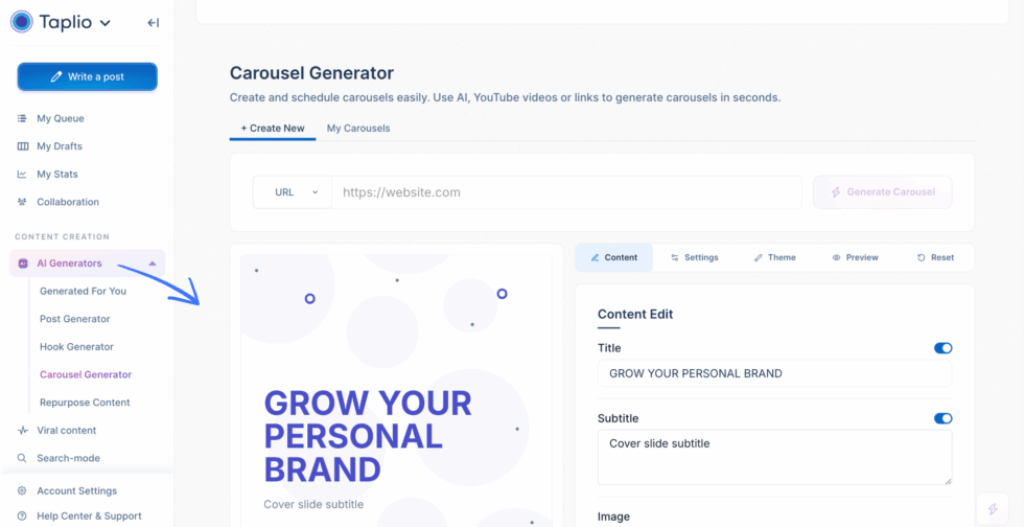
I’ve been using LinkedIn for years to share updates about my projects, but let’s be real—it’s hard to stay consistent.
Some days, I’d open the app, type a sentence, then delete it because it didn’t sound right. I knew I needed a better system if I wanted real growth. That’s how I found Taplio, a LinkedIn-focused AI tool built to help people post smarter, not harder.
I signed up through a trial link (the same one I’ll share at the end) and connected my LinkedIn account in seconds. The setup was smooth—no weird permissions or confusing steps. The dashboard felt clean and simple.
The first thing I tried was the AI post generator.
I typed a few words: “Building trust online as a freelancer.”
In seconds, Taplio gave me three post drafts.
Were they perfect? Not really. But they gave me strong starting points—something I could shape in my own voice. I picked one, added a short story from my experience, and hit schedule.
What surprised me most was how fast it helped me plan ahead. I spent about 30 minutes that first evening and ended up scheduling a week’s worth of posts. Normally, that would take me half a day.
The Real Results
By the end of week one, I noticed something:
- My posts were getting more comments and likes than usual.
- I gained over 180 new followers—real people in my field.
- And most importantly, I started enjoying LinkedIn again.
Consistency is the hardest part of growing online. Taplio made that simple. The scheduling feature automatically posted for me at the best times. I’d get notifications when people engaged, and I could reply quickly without losing momentum.
The inspiration library also became my favorite feature. It shows top-performing LinkedIn posts across topics. I’d scroll through and learn what worked for others—what hooks grabbed attention, what tone felt real, and which post formats performed best. It’s like having a window into the LinkedIn algorithm.
The analytics dashboard pulled it all together. I could see which posts performed best, how my engagement rate changed, and which topics sparked conversations. That feedback helped me write better the next week.
What I Didn’t Love
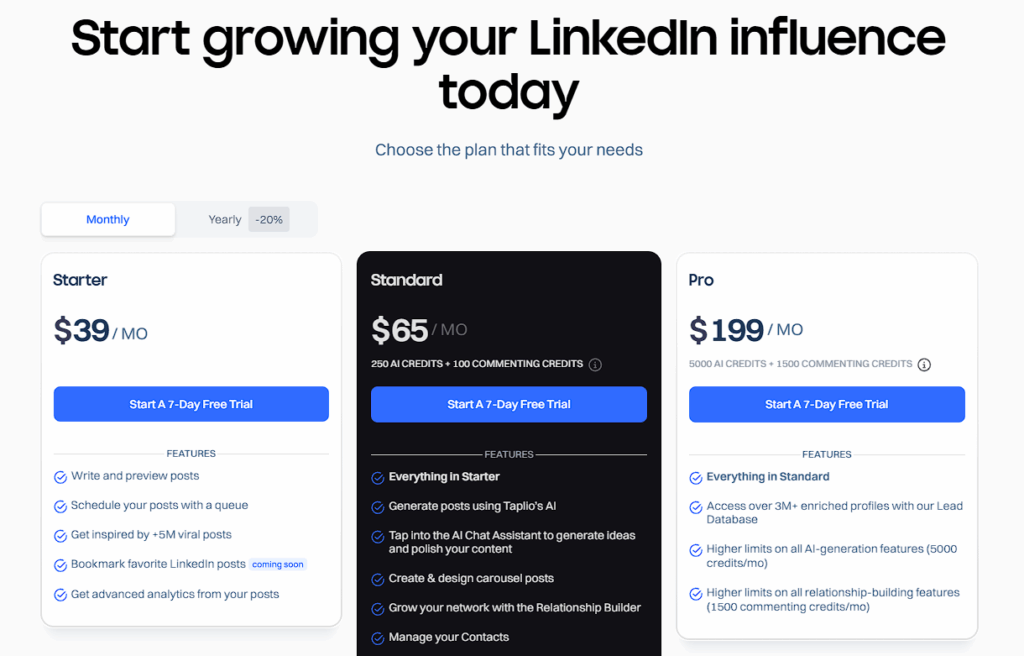
It’s not perfect. The AI sometimes writes in a way that feels too generic—especially if you want a unique voice. I learned to treat Taplio like a writing assistant, not a ghostwriter. You still need to add your personal touch.
Also, some features (like carousel creation) felt basic compared to Canva. And if you’re brand new to LinkedIn marketing, it can take a few sessions to understand all the tools.
That said, the learning curve was short, and the support articles were clear. Within a few days, I felt comfortable using everything.
Who Taplio Is Best For
- Freelancers and coaches who want to grow their personal brands
- Marketers or business owners who use LinkedIn for leads
- Agency owners managing multiple LinkedIn accounts
- Anyone tired of overthinking what to post next
If you fall into one of these groups, Taplio can save you a ton of time while helping you show up more often—and more confidently—on LinkedIn.
My Final Thoughts
After two weeks, I can honestly say Taplio made LinkedIn feel easier.
Instead of wondering what to post, I now have ideas ready every morning. My audience feels more engaged, and my follower count finally moves upward.
Is it worth paying for after the trial?
For me, yes—mainly because the time saved is priceless. If you’re serious about using LinkedIn to grow your brand or business, Taplio is worth the try.
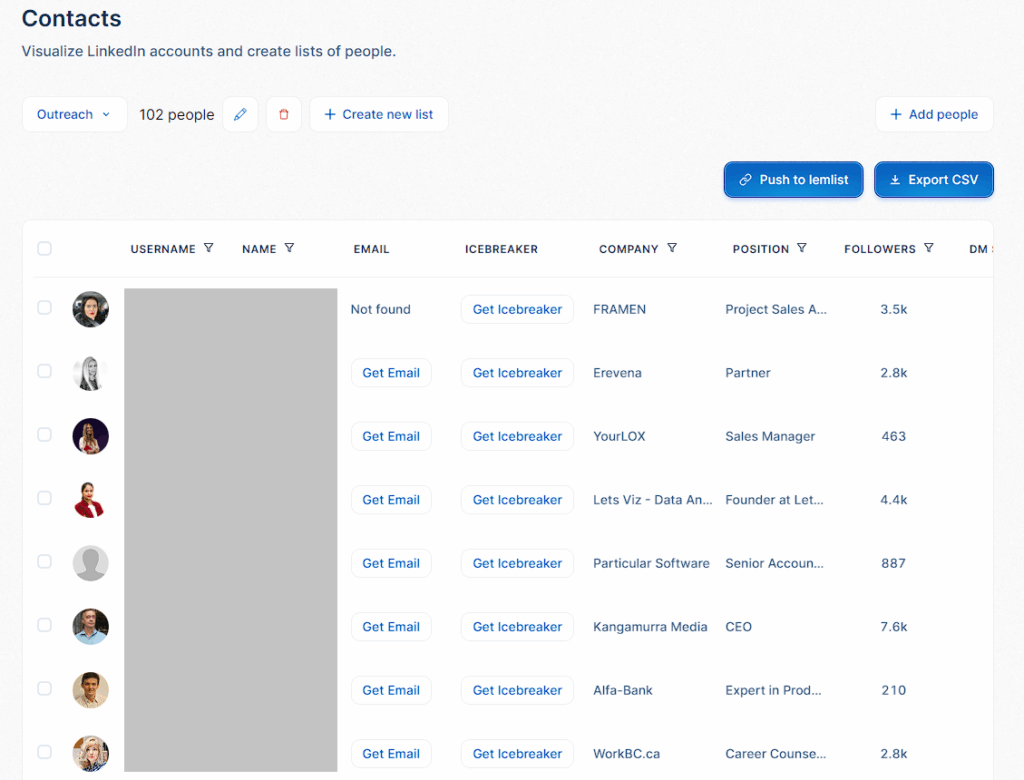
The good news is, you don’t have to decide right now. Taplio offers a free trial and a discount through this link 👇
👉 Try Taplio here with a special discount
I always recommend testing tools before committing—and Taplio makes that easy.
Quick Verdict
⭐ Rating: 4.6 / 5
Best for: Freelancers, creators, and marketers focused on LinkedIn
Worth it? Yes, if consistency and growth matter to you.