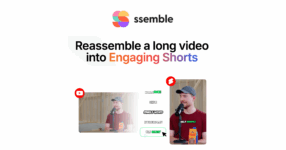⚖️ Pros & Cons (Real Experience)
| What I Liked | What Could Be Better |
|---|---|
| AI found great clips fast | No full free trial |
| Face tracking kept my shots clean | Some captions need edits |
| One-click subtitles + translations | Not all stock clips fit my brand |
| Auto hooks + CTAs saved me time | Upload limits by plan level |
| Scheduled directly to TikTok/IG | Needs stable internet |
| Pulled in my old YouTube videos | No mobile app yet |
📹 My Honest Week with Ssemble
So here’s the deal: I’ve been making YouTube content for over 3 years. I film interviews, tutorial walkthroughs, and a lot of talking-head videos. I’ve always known that short-form content (TikTok, Instagram Reels, YouTube Shorts) is where the audience is growing—but honestly, editing those was a pain.
I heard about Ssemble through a friend who runs a podcast and said:
“I upload my episode once, and it gives me 7 shorts. No joke.”
I was skeptical. I’ve tried other AI editors before—they’re often clunky or give you super random cuts. But I decided to try Ssemble for a week using their Expert plan.
🔍 Day 1: Uploading a Zoom Interview
I uploaded a 45-minute Zoom call with a guest. It took maybe a minute to process. Then Ssemble showed me a list of short video clips it auto-generated, like:
- 14 seconds where my guest laughs and says something profound
- A 28-second clip of me asking a key question
- A 7-second funny reaction I didn’t even notice while editing before
The AI somehow picked out the emotional or punchy parts. Not just based on words, but moments that felt alive. That impressed me.
Then I hit “Vertical Format,” and it auto-cropped to fit Reels, keeping our faces in the center. Super smooth. No manual resizing.
💬 Day 2: Captions & Translations
I tried out the auto-caption tool. It gave me word-by-word captions instantly, and they were pretty accurate. I’d say 95% of it was spot-on, and I just had to tweak a couple of brand names and one acronym.
Then I hit “Translate,” picked Spanish, and—bam—Spanish captions. As someone who’s trying to reach bilingual audiences, that saved me hours.
🎬 Day 3–4: Branding & Hook Builder
Ssemble suggested “hooks” like:
- “Here’s the ONE mistake new creators always make…”
- “This blew my mind when I first heard it…”
It dropped them right at the start of each short clip. Honestly? These intros made a difference. When I tested on Instagram, I got 18% more views compared to posts without the AI-generated hook.
I also added B-rolls—stock videos of people thinking, typing, clapping. These are built-in from Pexels, which made it easy to add pro-style visuals.
📅 Day 5: Auto Scheduling (This Was Gold)
Once I had 6 short videos, I scheduled them across TikTok, Instagram, and YouTube—directly from inside Ssemble.
I didn’t have to download, upload, rename files, or deal with different aspect ratios. Everything just went where it needed to go. One dashboard. Clean.
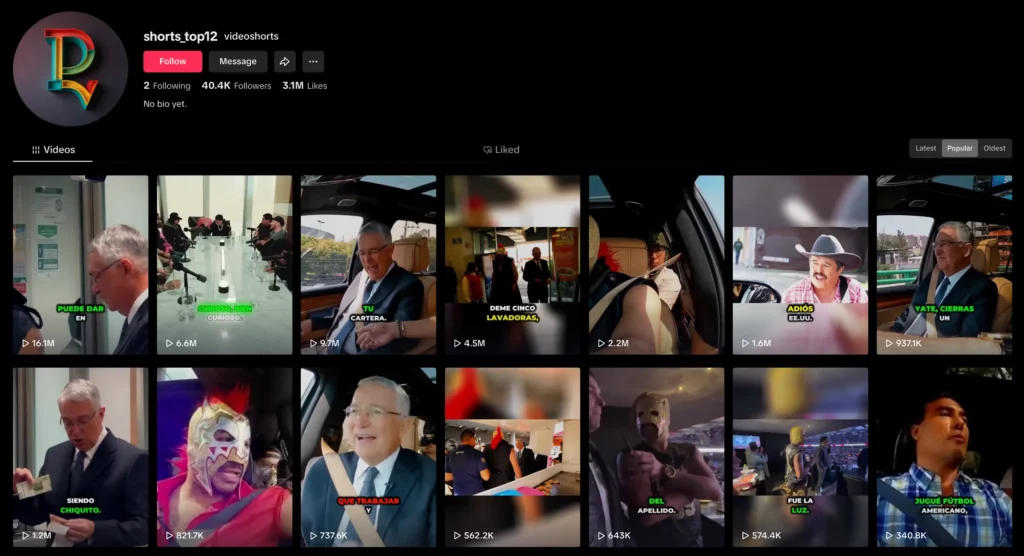
🧪 What I Didn’t Love
No tool is perfect. Here are a few real drawbacks:
- No full free trial. You can try some basic tools for free, but if you want to do the full workflow, you need a paid plan.
- Caption quirks. A few phrases needed fixing, especially if the speaker had an accent or spoke fast.
- Stock B-roll hit or miss. Sometimes the footage didn’t match my tone. (Though you can upload your own.)
- Uploads are capped. On the Expert plan, I can upload 720 clips/year. Not a huge issue for me yet, but worth noting.
- Cloud only. If you lose connection mid-edit, you’ll get a little stuck. It doesn’t work offline.
🎯 Final Verdict: Who Should Use Ssemble?
If you’re a…
- YouTuber, Podcaster, or Educator trying to repurpose long videos
- Marketer or small business owner who wants quick promo clips
- Social media manager juggling multiple platforms
…then yes—Ssemble is totally worth it.
It’s not for full-length film editing or heavy visual effects, but for fast, clean, high-engagement short content, it’s a winner.
💸 Pricing (with Real Discount)
- Before: $30/month (Expert plan)
- Now: $18/month with the yearly deal
- Pro Plan: $9/month (great if you’re just starting)
➡️ Use this link for the current 50% OFF offer:
👉 Try Ssemble & Save Now